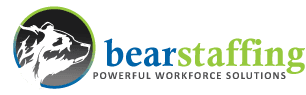In our latest blog series, Tech Tool Talk, different technology tools from all over the Internet will be featured that will both make your life at work a lot easier and more productive. The different tools that are featured on Tech Tool Talk are tools that that we are excited to share with you. Some of these tools featured on Tech Tool Talk we even use ourselves. Our featured tech tool this edition is Dropbox.
What Is Dropbox?
Dropbox is an account-based program where users are able to upload, edit and share documents and photos from their phone (iPhone, Android and Blackberry), computers (Windows and Mac) and tablets (iPad, Kindle Fire) without having the constant dread of losing your files in transit.
Why Should I Use Dropbox?
Dropbox allows anyone that has a Dropbox account to upload and share any document or photo and choose who can see and edit them. Dropbox allows users to work on projects from anywhere and makes up for any lost time on a project caused by not being in the office.
Who Uses Dropbox?
Dropbox boasts over 275 million people and 4 million companies as users including such businesses as National Geographic, Spotify and Under Armour.
How Does Dropbox Work?
Dropbox is very simple to use. When you are saving a document, all you have to do to save it to Dropbox is to choose the Dropbox folder that you set-up when you first register from the drop-down menu when you are saving the document. Once that is done, Dropbox automatically syncs with every device that you have it downloaded on.
How Much Does Dropbox Cost?
The basic version of Dropbox gives users 2.2 GB for free. Dropbox Pro has three different options for users depending on how much space they need. 100 GB of space costs user $9.99 a month or $99.99 a year, 200 GB is $19.99 monthly and $199.99 a year and for 500 GB, the monthly subscription costs $49.99 and $499.99 per year.
The commercial version of Dropbox is $795 a year for up to five users and any additional users are $125 a person per year.
Stand Out Benefits Of Dropbox
With its cross-platform capability, users of Dropbox can access their accounts from anywhere, giving them the freedom to get work done from anywhere and everywhere.
In addition to Dropbox, there are two companion apps that further the reach and capability of Dropbox. One is called Mailbox, which is a mobile-optimized app for your email and Carousel, which is a photo gallery app that uses Dropbox to back up a users' photos.
For more information on setting up an account, check out Dropbox‘s website.